To generate a vedic astrology birth chart i.e. a janam kundli using this software, you need the date, time and place of birth.
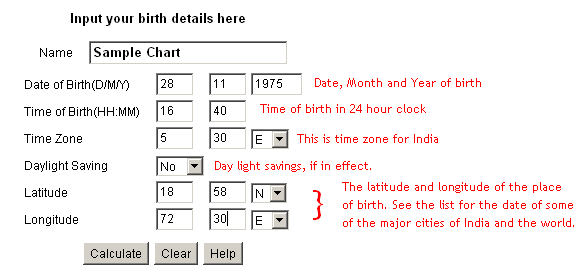
The above picture is a part of the input screen of the application that generates janam kundli. The date of birth should be entered in Date-Month-Year format. The year should be entered in 4-digit format. In this example, the date is 28th November 1980. The time of birth needs to be entered in 24 hour clock format. Here, the time is meant to be 4:40 PM.
Time zone indicates how much ahead or behind the place of birth is from GMT. e.g. India is 5 hours and 30 minutes ahead of GMT, therefore, it should be entered as 5 30 E. To know the time zone of your place of birth, please look at the site: http://www.worldtimezone.com.
Daylight savings time is used in many countries to coordinate with hours of sunshine. In India, the day and night are of almost same length and we do not see a need for daylight savings. In other places, the actual length of day varies a lot between seasons. In summer, length of the day is much more than the length of night and vice versa in winter. Thus, to conserve energy by making use of all available sunlight, some countries have adopted this method of shifting their clocks by one hour.
The WorldTimeZone website will also tell you if DST is applicable for the city you are interested in finding about.
To get information about the latitude and longitude of the place of birth, please consult this web site: http://www.astro.ch/cgi-bin/atlw3/aq.cgi?lang=e. To open this site in a new window, you can also click on the following part of the applet screen:
Longitude and Latitude Information
Here is a list of some of the important cities of the world and their latitude-longitude data.
|
City |
Latitude |
Longitude |
|
New
Delhi |
28
36 N |
77
12 E |
| Bombay |
18
59 N |
72
50 E |
| Calcutta |
22
32 N |
88
22 E |
| Madras |
13
05 N |
80
17 E |
| Raipur |
21
15 N |
81
41 E |
| Jabalpur | 23 10 N | 79 57 E |
| Bhilai |
21
13 N |
81
26 E |
| Bangalore |
12
59 N |
77
35 E |
|
New
York |
40
43 N |
74
00 W |
|
San
Francisco |
37
47 N |
122
25 W |
|
Los
Angeles |
34
03 N |
118
15 W |
| Dallas |
32
47 N |
96
48 W |
| Houston |
29
46 N |
95
22 W |
| Chicago |
41
51 N |
87
39 W |
| Boston |
42
22 N |
71
04 W |
| London |
51
30 N |
00
10 W |
| Paris |
48
52 N |
02
20 E |
| Sydney |
33 52 S |
151 13 E |
Generate the rashi chart by entering all the relevant details – date, time and place of birth. After the rashi chart is displayed, you can see the “generate image” button in the control panel within the birth chart generation applet. Upon clicking on this button a new browser window will open with a page that would have an image of birth chart embedded within it. The chart image can be saved by positioning the mouse cursor on the image, clicking the right mouse button and click on an option which says “Save image”.
Since a new browser window is opened, it is necessary to disable all popup blockers within your browser, which can be Internet Explorer’s default blocker, Google toolbar’s popup blocker or Yahoo popup blocler. You can safely add planetarypositions.com as a trusted domain in your popup blocker’s allowed filters. Be rest assured, this site will not do anything to degrade your internet experience.
This method works for all types of browsers – Internet Explorer, Netscape, Mozilla and Firefox. It works well on Linux platform along with Windows. Apple’s Safari browser has a problem with Java and the birth chart generation applet itself would not open on Safari.
The image is copyrighted and should be used in accordance with the implicit agreement with the site. This image of rashi chart may not be modified or mutilated in any way.
As mentioned in the main page, divisional chart or “amsha” chart or “varga” chart is a phenomenon unique to Indian (Vedic) astrology. Planetary positions are calculated as per the normal method and divisions of this rashi chart are calculated on top of it. These divisional charts are always studies along with the rashi chart and have no meaning or existence of their own in isolation. The position and strength of planets in these divisional charts has great importance while judging the same for rashi chart.
This birth chart generation application displays the following divisional charts:
To view a divisional chart, generate a birth chart as explained in the help page for generating janma kundali. When a chart is displayed for the first time, Navamsha chart is the one displayed by default. To change the display and choose another divisional chart, click on control “Divisional Charts” as shown in the picture below.
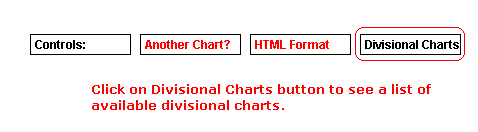
You would then see a popup as shown in picture below. Click on appropriate divisional chart. Allow a second for the java applet to refresh. This method works for both North Indian and South Indian versions of janma kundali.
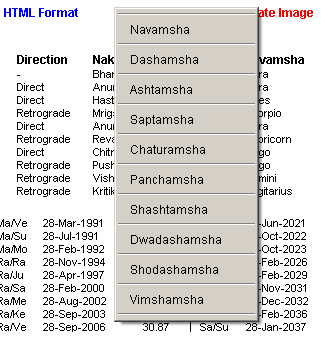
If the browser is refreshed, or if you generate a new chart, please keep in mind that the chart display would again default to Navamsha chart. If you are planning to take a print out by clicking on “Generate Image”, the image would automatically contain the image of currently displayed divisional chart.
Planetarypositions.com allows you to generate horoscope compatibility metrics to judge compatibility between prospective husband and wife – a practice that is widely followed in India as a first step in marriage.
Please take a look at the input screen shown below. You are required to enter the birth details of prospective bride and groom in accordance with the rules described in birth chart generation help page.
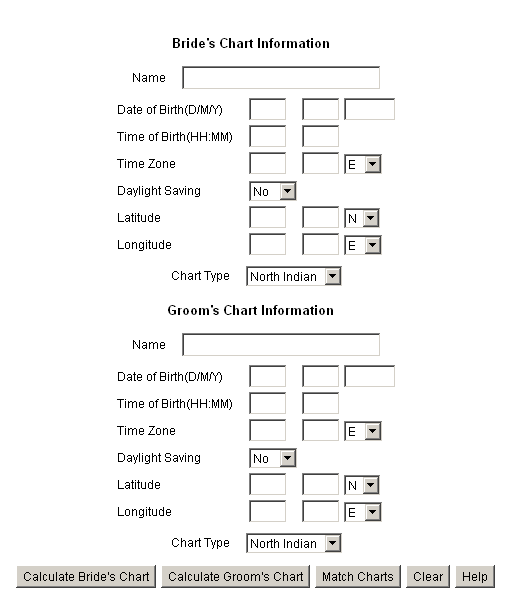
When all values are duly entered, click on “match charts” button. Please see the output of the following image.
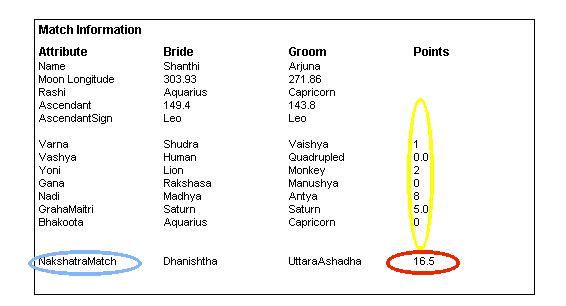
You can check values for horoscope matching as per various parameters. You are advised to refer to article on “Horoscope Matching Fundamentals” for detailed information on what these parameters denote. Check the final value of nakshatra match for judging compatibility. For a 100% match, the value would be 36 and for a 50% match, this value would be 18. For a horoscope compatibility metric of below 18, marriage is not advised.
The bottom portion of this kundali matching applet describes if “Manglik Dosha” applies to both bride and groom. It gives a reason for presence or absence of Manglik Dosha in both the rashi charts. The subject of Manglik Dosha is dealt with in detail in these two articles on this subject – “Manglik Dosha and Chart Matching” and “Clarifications on Manglik Dosha”. Please go through the same.
There are a lot of exceptions when presence of manglik dosha is modified or even nullified in the chart. Some of the exceptions have been taken care of in this horoscope compatibility application. This automatically means that a lot of exceptions have not been taken care of. For the same reason, I emphasize and re-emphasize that matching of chart for matrimonial purposes is a job of a good an experienced astrologer and this application, however smart it gets, cannot replace such an astrologer.
Need Help? | Frequently Asked Questions | Astrology Glossary | Sitemap | RSS Feeds
© Copyright 2014, Abhilasha and Kshitij Sharma. All right reserved. Terms of Use.